Trim and Split Media Files
Polish Presentations in Seconds
Providing your viewers with a clean and polished presentation is the goal of every training professional but can often be difficult due to the time and effort that oftentimes needs to go into doing so.
This is, however, an important part of online learning because it not only makes content more engaging abut provides additional credibility to what is being presented when compared to content that is choppy and unfinished. Knovio has made this whole process a whole lot easier by introducing the ability to trim and split content right from the platform
See how easy it is to Trim Media with Knovio.

"We were searching for a platform that would give us the ability to quickly create and deliver on-demand video content for our clients. The Knovio video platform is very easy to use and lets me deliver training content that our viewers really like because it's video, and comes across as personal, approachable, and friendly" Jennifer Grossman ADP
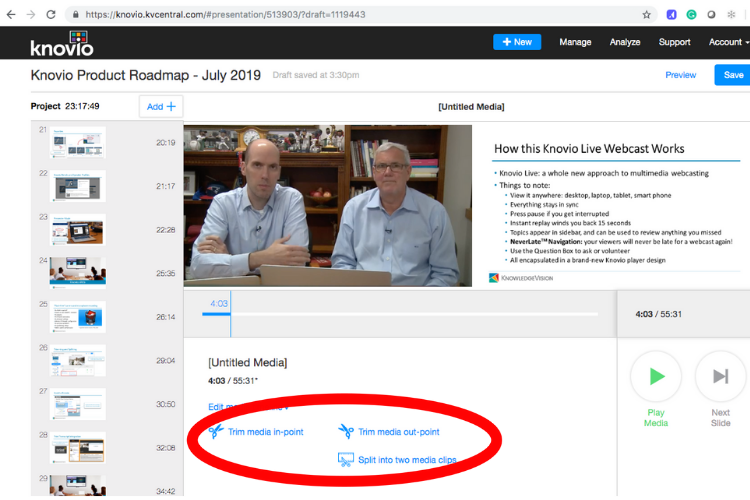
Trim And Split Content Your Way
Select how you'd like to trim and split content, select a point int he presentation and chose between eliminating what came before that point, after it, or to split the content into two halves.
After you make a selection your media will be edited accordingly, you can even use multiple trims back to back to cut out specific parts in the middle of the presentation.
See How To Edit Your Next Presentaiton
Unleash the power of your next presentation

