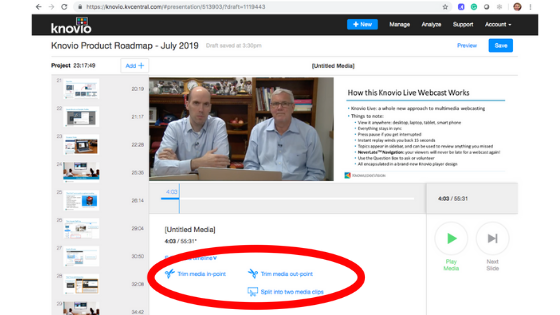Trim And Split Media Right From Knovio
When it comes to delivering online presentations, it's extremely important to make sure they're presented in a clean and concise manner. That means avoiding unnecessary silences before and after video content and removing parts any parts that sound like they may not belong.
Unfortunately, many of us in training and workforce development arent experts in video editing and don't have experience with the kind of software that can do this. Often this can lead to time being spent editing the content that would normally be used on other projects or presentations are sent out without being properly edited.
Here at Knovio, we know this struggle and are aware of how much is on your plate at any given time. That's why we've recently released a feature that solves this problem and allows you to easily trim and split video or audio content directly from the platform.
With no previous experience, it's never been easier to provide a clean and polished multimedia presentation to your audience. Simply select any point in the presentation, then trim the video before or after that point in time. You're even able to split the media at a specific point into two separate media files giving you full control over how your media is edited edit.
This can all be done in a matter of seconds without any formal training or past knowledge of multimedia editing.
Polish your content in a matter of seconds, not hours, and provide viewers a clean and finished product without taking time away from other projects.
Discover how easy it is to trim and edit content with Knovio or get in touch for a personalized demonstration and start using trim and split on upcoming projects!