4 Simple Steps to Publish Your First Video Presentation
I was in your shoes once.
First time using Knovio, and trying to learn how to make a video presentation of my very own. It can be a little intimidating at first, I know. Heck, my first time was while interviewing for my job here at KnowledgeVision. So that just increased the intimidation X100.
Once I jumped into the platform though, and saw how easy the process actually is, the nerves went right away and I rocked my first video presentation (and got the job).
To help calm your nerves like mine, and show how simple getting started really is, just follow these four simple steps to learn how to make a video presentation.
Step One: Upload and go
Find the PowerPoint or PDF presentation you worked oh so hard on, and upload the file into the platform.
Step Two: Add your voice and personality
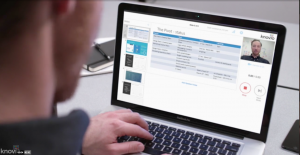
Now for the fun to start, it’s time to record!
Scroll through your slide deck, make sure it’s in the right order, and add speaker notes to help yourself while presenting. Even add chapter titles and footnotes if you’re feeling so daring.
When you’re feeling ready, just hit record and start adding that personality to your slide deck. Re-record as many times until you feel comfortable with the output. This is no college oral exam!
Step Three: Customize the viewing experience
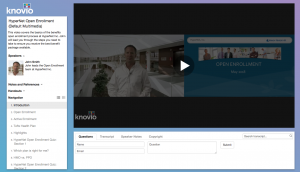
As if your recording wasn’t engaging enough, now customize the player to really reel in those viewers.
When I create and customize presentations, the first thing I like to do is brand the player. I’ll add the Knovio logo, and update the background colors to match. You want to make your viewers feel like they’re right at home.
After that, I’ll update my chapters and footnotes (if you haven’t already) and adjust the zooms to highlight different slides or parts of the video.
Step Four: Show off your work
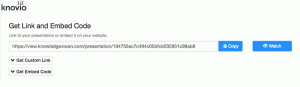
Your recording is perfect. Your player is customized. It’s time to show the world.
Copy the link, embed to your website, send through email, and get ready for your boss to say “Wow!”.
—
So that took you what; 15 minutes? Easy, I know. And, you’re only going to get better and more comfortable in front of the camera. I know, because I was in the same boat as you once.
The beauty of Knovio is this all is only scratching the surface of what you can do. Here are a few links with other ways to use the platform:
