3 Simple Steps to Publish Your First Video
Learning how to host video online can feel like a headache at times.
As a marketer who’s constantly creating and uploading new videos online, I’m always looking for the most efficient route to go from upload to shared product.
Through my time, I’ve developed a simple 3 step process to bring my .mp4 file to a customized, shared video. All it takes me is about 5 minutes from start to finish. And I figured it’s time that I share this model with all of you, too!
So check out my 3 simple steps to publishing your first video, and make sure to add me to your email list for sharing so I can see your awesome work! (I’m serious: zack@knowledgevision.com).
Step One: Upload and Go
Pull up your latest digital creation and upload it into Knovio. Should only take a few seconds!
Step Two: Customize the Viewer Experience
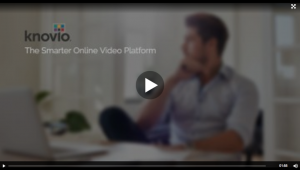
Once your video is uploaded, I recommend taking one quick pitstop. Head into customize and make a few touchups before sharing it out.
As a video marketer, I like the ability to control my playback settings, specifically for embedding and link sharing. Decide if you’d like the video to auto-start, and if you want it to re-direct after a viewer watches it all the way through.
Pro Tip: If you have a stand-alone video covering a web page, we recommend auto-start to immediately hook your viewers. If the video is below-the-fold or even surrounded by text, you’re better off leaving it up to the viewer to click play.
Step Three: Share your Masterpiece
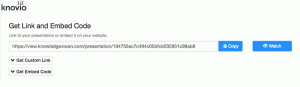
Now that the final touches have been placed on your video it’s time for the best part: sharing!
There are 4 steps that I take every time I share a video:
- Create a custom link – it’s much more user-friendly for email marketing, and it can help with tracking too!
- Grab the embed code and place it in my website.
- Send direct via email to all of my colleagues
- Post straight to all of my social networks
And just like that in three simple steps you have published, customized, and shared your very first video! High five!
Don’t stop there, though. Video never sleeps. After a few days, I love to check out the analytics to see how my video is performing, and which of those mediums my views are coming from.
—
The beauty of Knovio is this all is only scratching the surface of what you can do. Here are a few links with other ways to use the platform:
